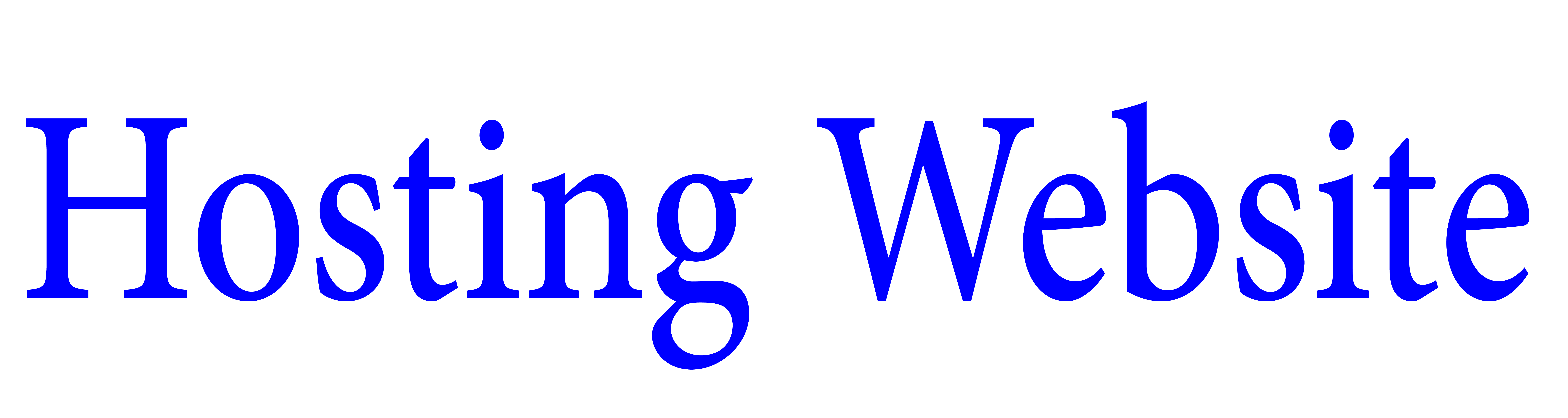Shopify vs. GoDaddy: Which is better?
Shopify
Shopify is the web application that allows you to develop an e-commerce site. Shopify provides a wide range of “themes” that can be customized to meet your branding requirements and enable you to sell physical or digital products. The main goal behind Shopify is to allow people without programming or design skills to develop an online store independently. However, people familiar with HTML and CSS will be happy to discover that .offers access to both options.
Besides, Shopify is a “hosted” solution. This means it runs on its servers, and you don’t have to buy web hosting or install software anywhere.
Features:
- Affordable: The low price point allows companies to grow on the platform.
- Marketing Tools Library: Shopify offers over 1,500 apps to expand the functionality of your online store.
- Technology runs: Shopify runs the technology while you can focus on your business.
- Managed web hosting: The Shopify hosts your site and performs server maintenance and upgrades.
- Security: Shopify is responsible for the securing your site against attacks or threats.
- Support: Shopify has the excellent customer support available 24/7.
Shopify Pros and Cons
Pros:
- An excellent inventory system to help you manage your store
- It’s easy to get a website up and run
- An extensive app library that you can buy and install
- Internal Payment Processing
- Search Engine Optimization & Online Marketing
- Download bulk product
Cons:
- Inventory records only go back three months
- Lack of exit API and exit customization
- Tweaking a stressful topic
Services:
- Custom Shopify Themes
- Responsive Shopify Theme Development
- Convert PSD to Shopify theme
- Shopify site support and maintenance
- Shopify Consulting Services
GoDaddy
GoDaddy Website Builder is the online editing and publishing tool that helps you build a website, regardless of your technical skill level. Jobs, including blogging, appointment booking, and e-commerce, can be added to websites through GoCentral. Users can also create a Facebook business page from their website content and manage email marketing through the GoCentral dashboard, automatically generating emails to match users’ website design.
Create an account, choose a design, and use the built-in editor to add your photos and text. You can make your website as straightforward or as complex as you want. You can also add a complete online store with product listings, coupons, cart, shipping, and multiple payment options.
Features:
- Audit
- API
- Activity Dashboard
- Reports and Statistics
- Business succession management
- Third-Party Integration
- Search function
- Role-Based Permissions
- Reports and Statistics
- Import/export data
- Activity Tracking
- Activity Dashboard
GoDaddy Pros and Cons
Pros:
- It is effortless to set up
- Awesome templates and graphics.
- It helps in expanding the business.
- Simple, intuitive format, and easy to set up.
- It offers beautiful and streamlined templates and formats.
Cons:
- A little difficult to customize.
- Problem applying the security certificate
- You do not have complete control over your presentation on mobile devices.
- Some options for customization.
- Download speed is slow sometimes.
Services:
- Compliance Management
- Real-time monitoring
- Access Control Permission
- Visual display of information
- watching
Shopify vs. GoDaddy: Which is better?
It will depends on how you want to use your site and how powerful it is for you to be. Since Shopify specializes in e-commerce, its platform is more scalable. In addition, even larger stores use Shopify, so it doesn’t matter if you’re a novice or an experienced store owner; Shopify fits the bill.
As a beginner, GoDaddy probably makes more sense due to its simplicity. However, keep in mind that you may skip the platform as your business grows. Then the decision will be how hard it will be to move your store.
You’ll also need to weigh the processing fees and see if they’re in your budget or how you can add them to your product pricing to come out on top.