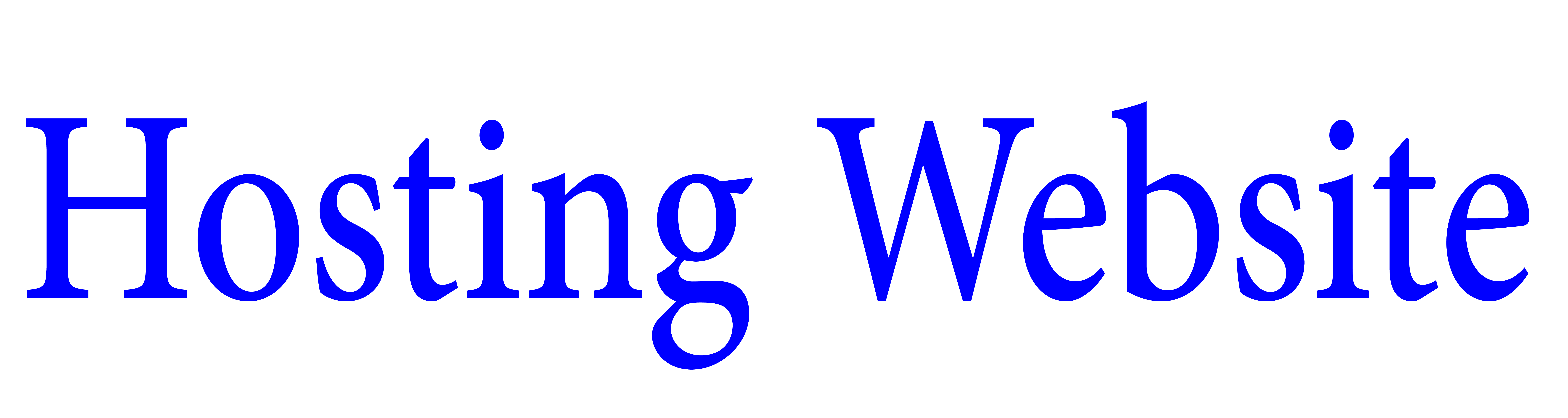Godaddy Customer Support Service
GoDaddy is the most popular domain sellers and hosting providers. Their products are known all over the world. There are many ways to contact GoDaddy customer support representatives. Unfortunately, there are so many that you may need help finding or deciding which are worthwhile. This article lists all the options that GoDaddy puts at your disposal. In addition, they are listed by popularity and use.
Contact by phone
- If you would like to place a phone call and speak to a GoDaddy representative in Canada, you can do so at the following numbers.
- 866938 1119 is only accessible within Canada. It’s intended for English speakers and comes with 24/7 support.
- 844494 9065 This number is for French speakers. It can be reached at any time between 08:00 and 20:00.
- Both numbers are free, but some mobile packages may apply charges.
live chat
It’s always nice to have a live chat option, and GoDaddy has this feature on its website.
There are two ways you can contact a representative for a chat. First, you can click the purple popup in the bottom right corner of the Connect button at the top of the page.
Once you start a live chat, a separate tab will appear. You will receive a notification telling you where you are in the queue. You will also be given the estimate of the waiting time. Finally, when a representative becomes available, you will be contacted.
If you are new to their web page, a live chat popup will likely appear in the middle of the screen. This will happen when the representative is available to answer questions. This is probably the fastest way to answer your questions.
Keep in mind that this popup will only appear on the GoDaddy homepage. Therefore, if you are browsing the help section, you will not have this option.
GoDaddy Help Page
You will first notice that once you get to the help page, you are allowed to start the live chat or call the support line. This is because the previously mentioned connection methods are conveniently listed next to each other.
If you don’t need to have a live conversation, there are other ways to get answers. A search box is available, and you can find related articles based on your keyword searches. Searches the entire GoDaddy subject and category directory and lists results in order of relevance.
You can view previously answered guides and questions by selecting a category individually. This could be a domain, payment, hosting, or related account management. Apart from the most popular searches, you are allowed to list more.
GoDaddy Community Forums
At the bottom of the help page, you’ll find a link to the GoDaddy Community Forums.
This will take you off the site to an area designated to help newcomers and old members. Then, you can use the forum’s search function to narrow topics or browse through existing issues.
You can seek advice from GoDaddy employees and experienced users there. In addition, browsing the forum can sometimes be more beneficial than waiting in line for a live chat.
You probably won’t get a reply to a thread as quickly as you’d like, but there is a chance to open up a long-term discussion about something that interests or worries you.
Contact support through social media.
At the bottom of their page, you can find the banners leading you to follow GoDaddy on social media. This gives you more options to seek help or register a complaint.
Once you are redirected to their Twitter account, you will be able to send them any issues you encounter or questions you need to answer on a tweet. You can expect a response via a private message from someone at GoDaddy.
Their response time is not listed on the page, so it may not be as fast as using the live chat option or calling them over the phone.
After clicking on the Facebook icon, you will arrive at the official GoDaddy Facebook page. The information section will list a phone number based on your IP address.
This means that you will be given a telephone line in English or French while logging in from within Canada. They are the same 24/7 mentioned earlier.
There is also an option to post something in the community tab or send a private message. A representative from their support center will contact you in secret to find out how to proceed.
Immediately, Some issues can be resolved, while others may require more time. Depending on the situation, you may be asked for more contact information.
YouTube
You can also be redirected to their official YouTube channel. While most videos show some ad content, there are also helpful tutorials. For example, you can learn to navigate their website better by watching some short clips.
You can access the dedicated GoDaddy Canada channel in the list of premium channels. This offers videos in both English and French.
Although not used as a support platform, Instagram can also help you get a message across via GoDaddy. Their official page can be accessed via the banner at the bottom of their homepage, and if you have an Instagram account, you will be allowed to send a private message request.
This is an option, but it is not viable, as previously stated.