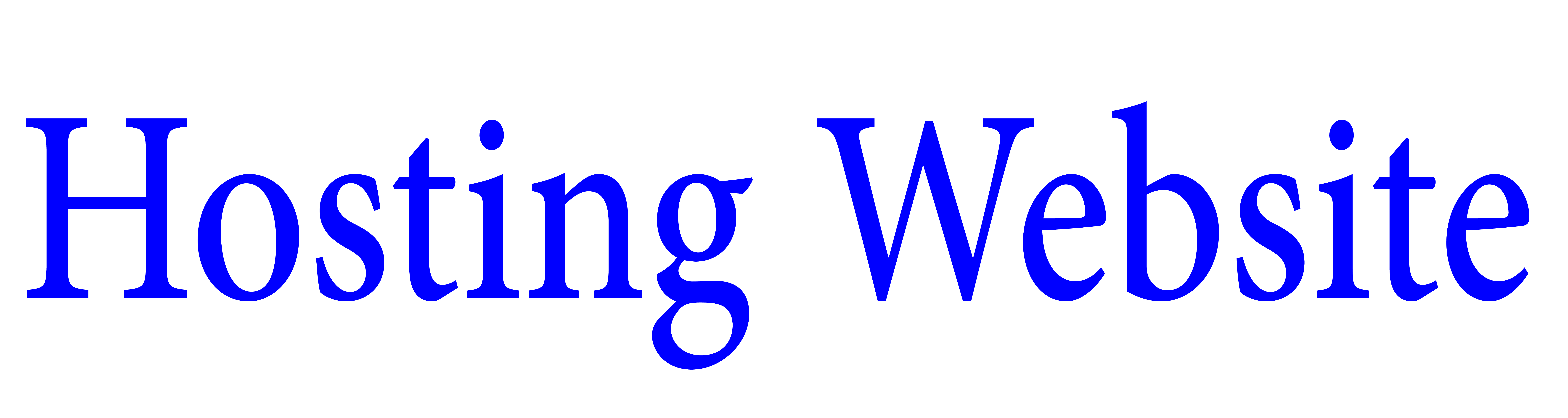GoDaddy Whois
Have you ever tried to find or create a domain name? Unfortunately, this activity can take up parts of your time. It’s as if other people already register all the domain names you want, and this is where the GoDaddy Whois Lookup comes in to save the day.
GoDaddy Domain Tool is the database containing information on all registered domain names. It answers the question of who owns a particular domain name or IP address.
According to ICANN regulations, when a domain is registered, the owner must provide some contact information. This contact information can be viewed by anyone searching for the part online.
GoDaddy Whois Lookup Job
This tool is also used to help you explore the Whois database and the access registration and availability details for an individual domain. GoDaddy Whois Lookup allows you in the following ways:
Find the domain owner
You can see who owns the domain, the current domain host, and the contact information. This is also very useful, especially when you want to buy the domain name.
Check domain availability
If you want to see if a domain name is available, type the name into the GoDaddy Whois search field. You will get the instant results on whether the domain is public or not.
Know when the domain will expire
Knowing when the domain will expire before you buy it is essential. As the date approaches, the owner also may decide to sell it or let it pass. Either way, you can also get the chance to be the new domain owner.
How accurate is GoDaddy Whois
The GoDaddy Whois search tool is entirely accurate because it is updated regularly. What is usually changes is the contact information for the domain registrants.
Thus, domain registrants must ensure that domain registrants verify their contact information for ICANN validation.
This verification is performed annually as domain owners may need to update and, if required, amend their Whois data for their domain.
After that, this information is confirmed and updated.
According to ICANN regulations, it is a critical process because providing false information about a domain’s Whois data can result in a domain name being suspended.
Additionally, if Internet users discover that the Whois domain name lookup data is inaccurate or incomplete, they can file a complaint. When this happens, domain registrars need to update and correct outdated data within a specific time frame.
These procedures allow ICANN to maintain a high level of accuracy for all Whois data.
How to use the GoDaddy Whois Search Tool
- Click to go to the GoDaddy Whois Lookup page.
- Search results for the already registered domain name
Whois results produce search results with the comprehensive report of everything you need to know about the domain name you’re looking for.
For example, from the search form above, we can see the domain name thewebite.com registered by the Networks Solutions, LLC.
- Search results for the domain name available on GoDaddy Auctions
This means that you have a chance to own the domain. You need to go ahead and make the best offer to increase your chances of winning.
- Click the yellow “Go” button above to continue bidding.
- Search results for an available field
In this case, if the domain you want is available for sale. Isn’t this the desire of anyone who is shopping in a field?
- Go ahead and click the “View List” button,
At this point, click the green “Buy It Now” button to add the domain to your cart and proceed to check out.
GoDaddy ensures its customers get the best user experience by providing all the support you could need in getting a domain.
They offer 24/7 support, and you can click the “Contact Us” button at the top of the site pages to access help through call, chat, or WhatsApp.
Conclusion
As one of the largest domain registrars globally, the GoDaddy Whois search tool is indispensable. It’s easy to use and also free for anyone looking for a domain.