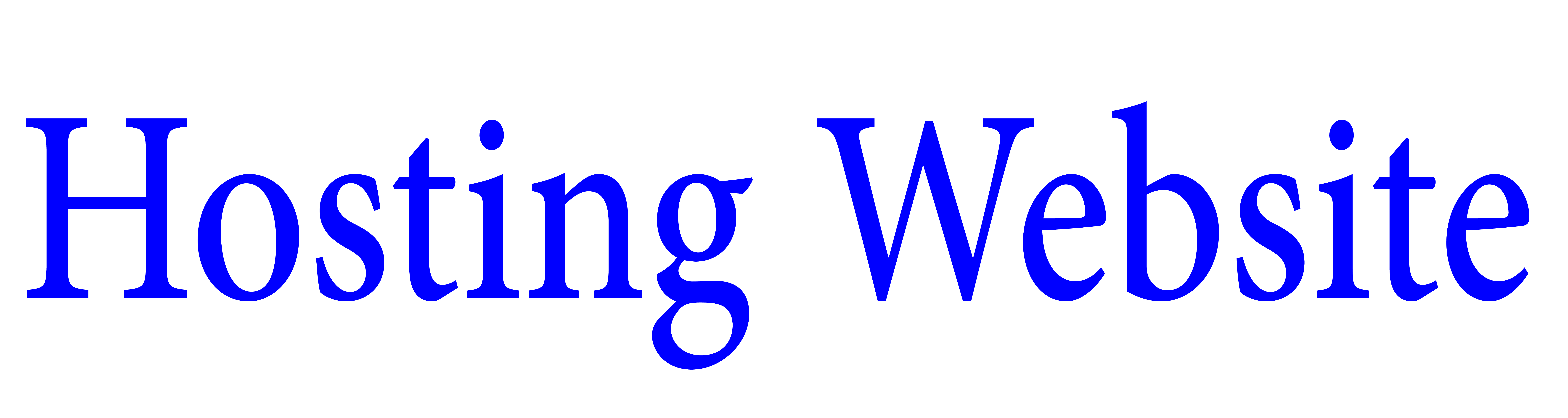History of Google Domain
Unlike most domain name registrars, Google Domain does not offer web hosting. Instead, you’ll also need to register your domain through Google and look for a separate hosting company. This is very easy if you are familiar with the parking area.
Although Google may not offer hosting services yet, its domain website is easy to navigate and doesn’t push you to buy dozens of extra sales that you won’t need later. Since you can choose your web host, you can quickly sign up for WordPress hosting or another website builder with Google.
Google also includes privacy protection in its pricing, so you don’t pay separate fees to keep your information safe from scammers.
If you’re already using G-Suite tools like Gmail, Google Search Console, or AdSense, you’ll be able to sign up faster with your existing Google login and then associate your domain with that account. The whole process is rapid and straightforward, from start to finish.
Google Domain vs. GoDaddy: Head-to-head comparison
Now summarized that Google Domains and GoDaddy let’s look at some key features you’ll want to consider with your domain registrar.
- Services provided by each company
- How do they compare in domain pricing
- How easy is it to use
Ease of use
Both Google Domain and GoDaddy have websites that are easy to use. Both help you navigate the registration process quickly, and you can get a new web domain in a few minutes.
While the functionality of the domain registration service is pretty much the same across the board, we’re giving this roundup to Google Domains for a marginally simpler website.
The Google Domains website is easy to deal with as it does not push many additional services. In addition, if you already have a Google account, you will probably be familiar with the layout of the Google site, and you will be able to complete your domain name registration faster.
Availability of domain extension
Google Domain and GoDaddy carry an impressive selection of top-level domains, including popular .net and .com options.
Google Domains offers more than 300 secure domain extensions from its website. When you enter the domain you wish to register; they will display the most popular options available now, as well as the additional domain names with alternate spellings or similar attributes.
Meanwhile, GoDaddy has a selection of about 500 different top-level domains, but the company notes that availability will vary based on your location. In addition, some parts have additional requirements for purchase, especially those for specific extensions depending on the region.
In the addition to showing available domains, GoDaddy offers the brokerage service to try and help you purchase the part you want. Of course, this isn’t foolproof, but if you’ve set your heart on a particular .com, this might be the worth considering.
Domain Privacy
Google Domain includes the high level of domain privacy in its standard domain registration fee. Your contact information will be hidden in the WHOIS database, ensuring your free privacy. Google also includes a two-factor authentication standard (2FA) with all domain purchases.
Since Google is not a web hosting provider, they do not offer an SSL certificate, but the company that makes it easy for you to check if the hosting provider is running on your domain or not.
GoDaddy is more ambiguous about its privacy features. It started offering essential domain privacy but pays extra features at checkout for $9.99 per year per domain.
GoDaddy does not offer two-factor authentication unless you pay for this additional service. Therefore, you will need to consider this extra cost to ensure unknown users cannot access your GoDaddy domain.
Domain Transfers
If you already have a domain but want to transfer it to a new registrar, Google and GoDaddy can take care of this quickly.
Transferring domains is accessible with both services, but if you’ve ever shared apart before, you’ll know that moving your part away is where things can get tricky.
Google Domain follows ICANN’s rules and only imposes an initial 60-day hold on transfers. The company is transparent about all the practices you will need to follow and does not make it very difficult if you decide to transfer the domain later.
In the meantime, GoDaddy follows some optional rules but limits transfers for 60 days if you change the name, email address, or business name. Also, the transfer process is not as easy to complete as Google actions.
Conclusion
Both the Google Domain and GoDaddy can help you register your domain. Both are trusted by thousands of customers and host millions of websites.
GoDaddy offers an opportunity to save money initially, but many popular features are not included in the domain’s base price. If you want the security and tools like email forwarding, this isn’t the best option – unless you’re willing to pay more. A $2 domain from the GoDaddy can quickly rise to $30 or more per year when you factor in the price of the email forwarding and DNS management.